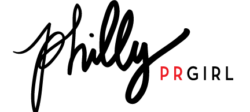Twitter is a fantastic tool for individuals and businesses alike. With over 300 million active monthly users, it’s a convenient dashboard for reaching new audiences, connecting with customers, gaining access to media, and promoting content, products, and services. It also moves incredibly fast – for those social media managers with limited resources, it becomes difficult to maintain meaningful connections with others while balancing other responsibilities and accounts.
Twitter is a fantastic tool for individuals and businesses alike. With over 300 million active monthly users, it’s a convenient dashboard for reaching new audiences, connecting with customers, gaining access to media, and promoting content, products, and services. It also moves incredibly fast – for those social media managers with limited resources, it becomes difficult to maintain meaningful connections with others while balancing other responsibilities and accounts.
Many have found that Twitter chats are an awesome way to communicate with influencers, to extend your network, and tout expertise. Active participation results in improved metrics, including more followers, impressions, and engagement. Having experienced these benefits, perhaps you’ve determined to one-up the competition or initiate a conversation within your own niche by hosting a chat yourself. This is an awesome idea! Not only can you inflate your brand exposure and broadcast authority, but for those interested in local visibility, you have the opportunity to get your hashtag trending – we did!
Every #PPRGchat we’ve hosted has been highly effective for our brand, as well as for participating clients. We’re here to give you the skinny on how to host your own chat. Follow these tips to create and implement your own strategy successfully.
Getting Started
- Before presenting anything to the decision-makers, do plenty of research to ensure there isn’t already a similar chat that you’ll be competing with. Popularity on Twitter can spark overnight, so even if one exists already exists but isn’t well-attended, you’d do better to join forces with the owner than to try and compete against it. After all, two follower lists are better than one! Your chat should fill a void within the Twittersphere, not saturate the field of interest.
- Spell out your strategy with consideration of the following:
- Frequency of chats – will they be weekly? Monthly? – and over how long a period of time will they occur (just for the season? The year? Or will they be hosted indefinitely?)
- Your overall goals and how to measure performance (what is your reason for hosting a chat? What do you hope to achieve? How will you document and report your successes and opportunities for improvement?)
- Promotion – How will you publicize your chats and ensure they are attended?
- Choose your hashtag! It should have “chat” in the name so onlookers know published tweets are a part of a dialogue they can join. It shouldn’t be too long, as this will take away from the character field users need to answer questions (and also in which you have to ask them in). Additionally, make sure capitalization is consistent in both internal and external communications for a more polished campaign!
- Begin brainstorming your topics and determining what companies or individuals to reach out to as potential special guest experts
The Planning Stages
- Confirm the date and time, being sure to include the time zone in your tweets and marketing materials.
- Create an image and/or webpage with information on your Twitter chat and promote, promote, promote! Plug the event on other social media channels, email marketing campaigns, in-store, through word-of-mouth, and do some outreach through social and email to alert interested parties to your chat.
- Create a fully fleshed out timeline for your Twitter chat with these tips in mind:
- Hour-long chats will often include between 7 and 10 questions, but generate as many as 15 to keep in your back pocket, should the conversation call for them
- Include general filler tweets to keep the discussion moving (i.e. We’re loving these answers. Keep them coming!” or “Getting some awesome feedback from our chat on ___. Join us using the hashtag #____!”)
- It’s tough to plan too far ahead, as conversation is so dependent upon interactions from other users. But as we’d rather be over than under-prepared, we always map out our tweets by the minute. Twitter chats can speed by FAST, and you don’t want to waste a moment by spending too much time creating tweets on the fly!
These preparations will make all the difference in ensuring that you’re fully ready as a host, and that you have participants ready to plug in at that golden hour.
Hosting Your Chat
- When it’s happening, remove any and ALL distractions. We love hosting chats from our office and making sure our whole team is tuned in and responding. It has a huge impact on our energy, and Twitter chats require lots of it!
- Twitter chats require flexibility and attentiveness. Be sure that you’re regularly favoriting, RTing and responding to people, and mentioning your guest to promote them in the conversation. Best practice doesn’t dictate that you rigidly stick to the script, but be willing to improvise to tailor to the conversation and what users are interested in talking about (this is why it’s helpful to have a couple of additional questions on backlog).
- Be considerate of the time, and end your chat on a high and resolute note by sending out a tweet thanking everyone for participating.
Lastly, don’t shy away from publicizing information and successes regarding your chats on your website or blog. Assuming you’ll be hosting another Twitter chat in the future, be sure to create an internal list of all participants so that you know who to reach out to when promoting the next event! With the first chat under your belt, you’ll find that subsequent discussions tend to get easier as your hashtag builds momentum and participant list grows. As with most other marketing tactics, consistency is key in seeing an effective campaign through!
Do you have any other tips you’d like to share on hosting a Twitter chat? Contribute your thoughts and insights from your own experiences in the comments!