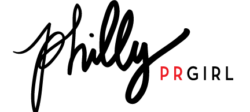When it comes to social media, a picture is worth more than 1,000 words – it’s worth serious boosts in visibility, reach, click-throughs and engagement. Numerous social and marketing studies show that great visuals are not just an option online; they’re a necessary part of your digital strategy. And in the face of fierce competition at every time of day and users’ short attention spans? The photos you choose had better be good ones.
Some of us who stubbornly stand by our obscure Android phones – you know, the ones with a 5MP camera and no flash – do not have the luxury of churning out flawless snapshots with a high-res camera phone or professional DSLR. Instead, we turn to the aid of photo editing apps to brighten, sharpen, color and filter our pics to make them ready for posting. If your images could use a little flair to better stand out, check out the Philly PR Girl team’s recommendations for the best photo editing apps on the market!
Victoria: For better control over filters, I love VSCOcam. There are tons of free filters in their market, as well as more professional ones for various settings (e.g. portraits, scenery, etc.) The ultimate photo-editing app is Adobe Photoshop Express (free!) for the iPhone. I’m obsessed and would not be able to get quality, blog-worthy photos without it.

For pictures that don’t fit inside of the 1 x 1 ratio, I love InstaSize. It also comes with some filters. Besides the traditional collage photo apps, there are newer versions which allow you to incorporate a video into one of the collage blocks. Personally, I use ClipStitch.
Jordan: In addition to all of those I also use Diptic. It’s great for creating collages and has a ton of different customizable templates. It also has the feature to make those odd, off-center photos that don’t fill the entire Instagram frame… which I love!
Amanda: Whiteagram for Droid or iOS! And this isn’t an app, but as a side note: I always put a picture on Twitter, click on the pic, then hit the enhance button to automatically brighten it! Then I screen shot that and use that copy for wherever else I want to upload it, which is usually Instagram.
Alex: I basically only use Moldiv. The reason I like it is for the photo collage portion, and it has a lot of options that are different from Pic Stitch. You can crop photos right down to where you want them; you can add backgrounds to pictures that aren’t big enough; add text, and include non-cheesy effects.
Jess: Personally, I swear by Pic Stitch to make my photos Instagram-worthy! It works wonders on my phone, but is even more fun to use on the iPad. Beyond that, I’ll have to start experimenting with the other alternatives offered by our team to see what works best for me.
The rules of the social media game have changed drastically: from narrating your message to online communities, to expressing your story through visuals.
What tools and apps do you use to tell your story?